| Download and install the CDF Player: If the latest version of the Wolfram Mathematica Computable Document Format or CDF player is not already installed on your computer, CLICK HERE to download the CDF Player installation file, install it, and then configure your computer to open "*.CDF" files by default with the Player. For example, the image shows how to select the default app setting in Windows 10. Download and open the CDF activity file: Download the following CDF activity file into a folder you can easily find - [Concept Map] Amino Acids R-groups-dws1.cdf - and open it with the stand-alone CDF Player. Match the standard AA sidechain R-groups according their expected chemical and physical properties: Start the activity by using the mouse pointer to drag the amino acid names listed on the left into labeled property boxes on the right that best describe the chemical and/or physical protperies of the dominant microstates of the AA sidechain R-groups in an aqueous equilibrium solution at pH = 7.0. |
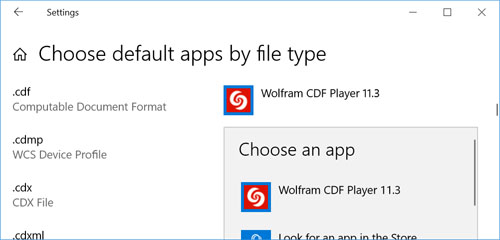 |
Activity assessment: When an AA is dragged into various property boxes, the font color will change from black font to one of the following colors when the AA is positioned in the box that matches the expected property of its dominant AA sidechain R-group microstate at pH = 7.0: polar uncharged, nonpolar, polar uncharged aromatic, positively charged, or negatively charged. An example is illustrated by the static image below, which is a screen capture made during the excerise. |
|
| Continue or restart: You can continue shuffling AAs in and out of the boxes to find better matches. You can also alter the window size (black arrow) and reset the exercise to start all over again but CLICKING the mouse pointer on the small gray circle (gray arrow) and selecting the 'Initial Settings' option (blue highlight) from the pulldown menu. |
|
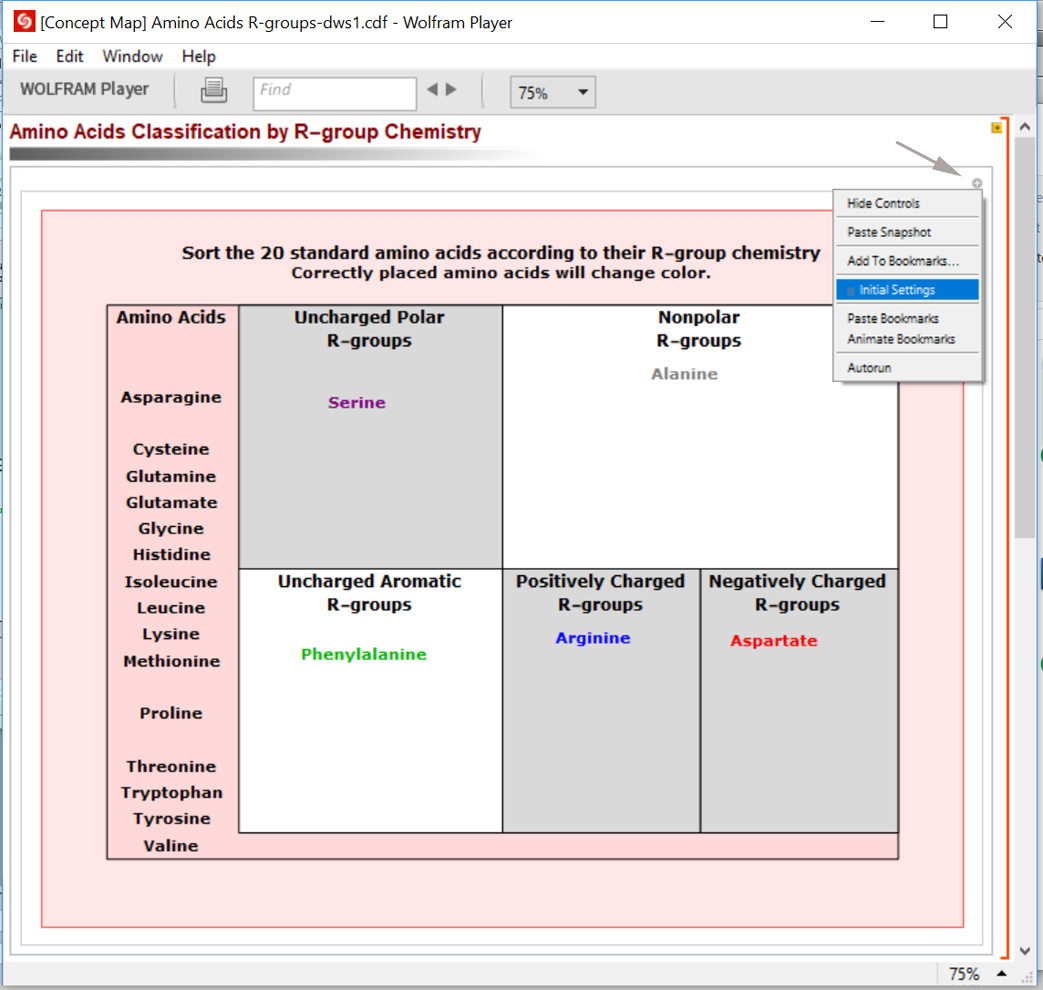 Nicholas Clayton and Duane W. Sears (c) 2011, University of California Santa Barbara. |
|